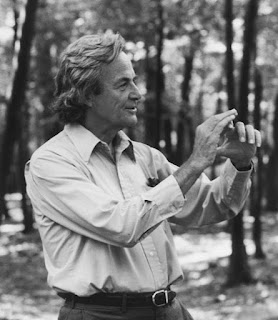Phoenix LiveView: Async Assign Pattern

I've been using LiveView for about two years now. It's a great framework that makes snappy and responsive pages. One anti-pattern I see fairly often is loading a lot of data in the initial page render. For the un-initiated, the mount/3 function is called twice. Once for the initial 'dead' render, and again after the socket is connected. Many times, for the sake of simple straight forward code, not much is done differently between these two renders. I haven't found any references (I'm sure they exist) on a best practice for managing the following flow: Set sensible, lightweight default values on initial render. Kick off one or more async processes to make longer running function calls. Receive the values in the LiveView, and update the assigns. As always in Elixir, the tools are powerful, and theres many ways to accomplish this. Spawn a linked, or unlinked process. Start a supervised, or unsupervised Task. Make a call to a GenServer, and have it send a mess


.png)